IRELAND & EU DELIVERY WITH DHL
FREE DELIVERY ON PCs ORDERED TODAY
CUSTOM DESKTOP PCs , LAPTOPS , SERVERS & WORKSTATIONS DELIVERED IN IRELAND AND ACROSS EUROPE BY DHL EXPRESS TO ENSURE A FAST & RELIABLE SERVICE FOR ALL OF OUR CUSTOMERS NO MATTER WHAT EU COUNTRY THEY ARE IN
***BEST VALUE INTEL & AMD RYZEN CUSTOM GAMING PCs***
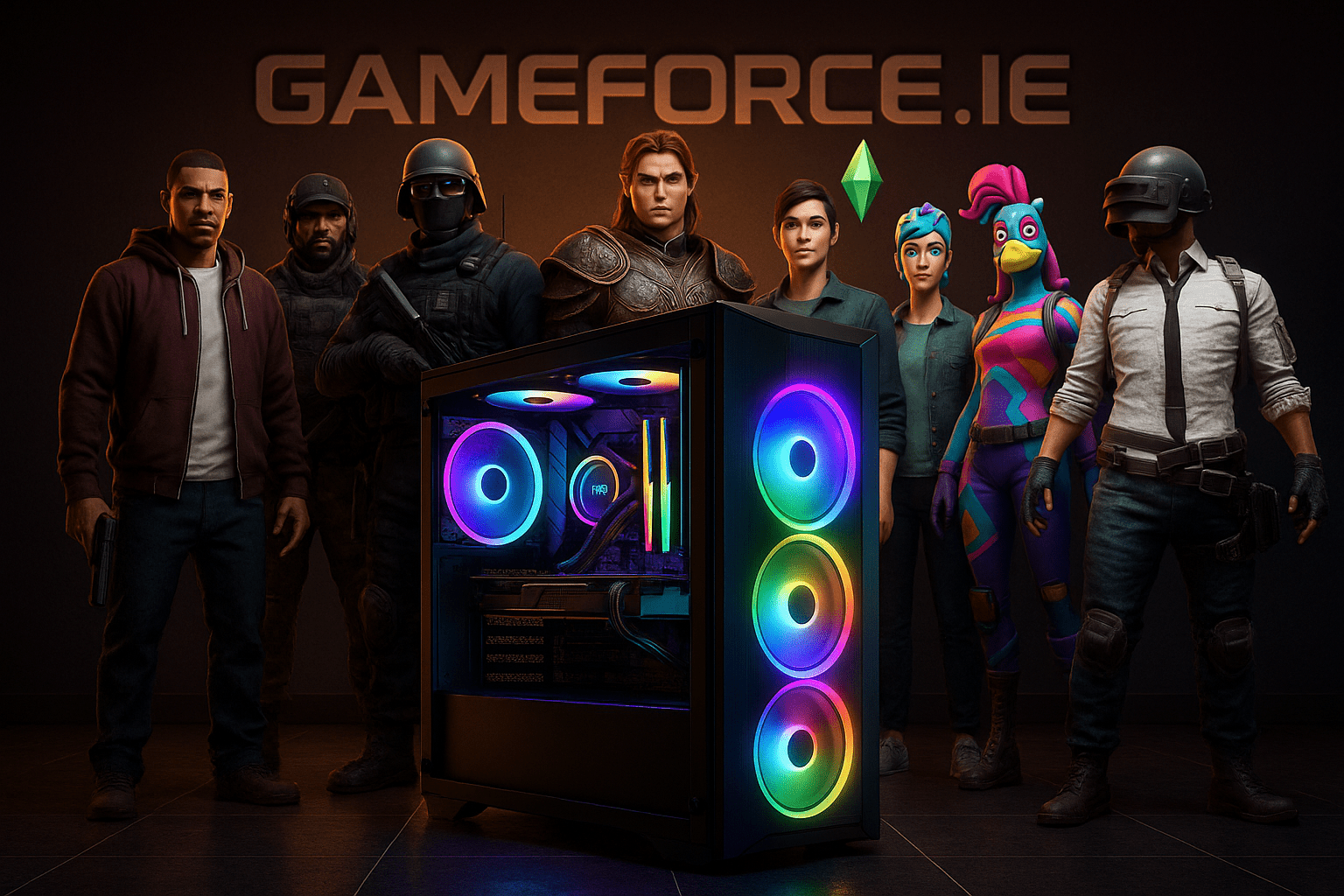
Building your dream gaming PC can be an exciting yet overwhelming task. Understanding which components to choose is crucial for achieving top performance and longevity. In this guide, we will walk you through the essential parts of a gaming PC including graphics cards, motherboards, RAM, CPUs, and more, to help you make informed decisions and create a system that meets your gaming needs.
When it comes to building a powerful PC, the graphics card is one of the most critical components. It's responsible for rendering all the visuals, from high-resolution textures to smooth animation. Choosing the right graphics card can be a daunting task, as there are numerous options available on the market.
Evaluating Your Needs
Researching Graphics Card Specifications
Balancing Performance and Budget
Choosing the right graphics card is a crucial decision that will significantly impact the overall performance of your PC. By carefully evaluating your requirements and researching the available options, you can find the perfect graphics card that will elevate your computing experience.
The motherboard is the backbone of your PC, connecting all the essential components and ensuring seamless communication between them. Selecting the right motherboard can be a complex task, as it involves compatibility with other components and various features to consider.
Identifying the Appropriate Motherboard Form Factor
Matching the Motherboard with the CPU
Evaluating Motherboard Features
Balancing Cost and Functionality
Selecting the appropriate motherboard is a crucial step in building a well-performing and future-proof PC. By considering the form factor, CPU compatibility, and essential features, you can choose a motherboard that will provide a stable foundation for your computer and support your computing needs for years to come.
RAM (Random Access Memory) is a crucial component that directly affects the overall performance of your PC. Choosing the right type of memory can make a significant difference in your system's responsiveness and ability to handle various tasks.
Understanding Memory Types
Evaluating Memory Speed and Latency
Determining Memory Capacity
Matching Memory to Your Motherboard
Exploring Memory Kits and Overclocking
Selecting the right type of memory is crucial for unlocking the full potential of your PC. By understanding the different memory types, speeds, and capacities, you can choose the optimal RAM configuration that will deliver the performance you need for your specific workloads and gaming requirements.
The CPU (Central Processing Unit) is the heart of your PC, responsible for executing instructions and powering various applications and tasks. When it comes to choosing between AMD and Intel processors, it's essential to understand the strengths and weaknesses of each brand to make an informed decision.
Comparing AMD and Intel Processors
Evaluating Core Count and Thread Allocation
Assessing Power Efficiency and Thermal Management
Considering Platform Features and Compatibility
Balancing Performance, Power, and Budget
Choosing between AMD and Intel processors is a complex decision that depends on your specific needs and preferences. By understanding the strengths and weaknesses of each brand, you can select the processor that will provide the best overall performance and value for your PC building project.
The power supply unit (PSU) is a critical component that often gets overlooked, but it plays a crucial role in the stability and reliability of your PC. Selecting the right power supply can ensure your system operates efficiently and safely.
Determining Power Requirements
Evaluating Power Supply Efficiency
Examining Power Supply Connectors
Considering Power Supply Quality and Reliability
Balancing Cost and Power Supply Capacity
The power supply is a crucial component that often goes unnoticed, but it's essential for the overall stability and longevity of your PC. By carefully considering the power requirements, efficiency, and quality of the power supply, you can ensure your system operates reliably and efficiently, providing a solid foundation for your computing needs.
By following this comprehensive guide, you can make informed decisions when selecting the key components for your PC build. From the graphics card and motherboard to the processor and power supply, each component plays a vital role in the overall performance and functionality of your system. Remember to balance your needs, budget, and future upgrade plans to create a PC that will deliver the best possible experience.
Building a computer from scratch may seem daunting, but with the right tools and a little patience, it can be an incredibly rewarding experience. To get started, you'll need a few essential items in your toolkit.
The Tools of the Trade
Preparing Your Workspace
By gathering the right tools and setting up a comfortable workspace, you'll be well on your way to building a high-performance PC that meets your unique needs.
The CPU, or central processing unit, is the heart of your computer, and proper installation is crucial for optimal performance. Follow these steps to ensure a successful CPU and cooler installation.
Unpacking and Handling the CPU
Attaching the CPU Cooler
Maintaining Proper Cooling
By following these steps, you'll have a solid foundation for your PC, with a properly installed and cooled CPU ready to power your computing needs.
With the CPU and cooler in place, it's time to tackle the installation of your RAM and motherboard. These components work together to provide the computing power and memory your PC requires.
Installing the RAM
Mounting the Motherboard
Optimizing Performance
By properly installing your RAM and motherboard, you'll create a solid foundation for your PC, ready to handle even the most demanding tasks with ease.
The graphics card is the powerhouse that brings your visuals to life, and connecting it properly is crucial for a seamless computing experience. Additionally, managing your cables can greatly improve the aesthetics and airflow within your PC case.
Installing the Graphics Card
Cable Management
Enhancing Airflow
By carefully installing your graphics card and managing your cables, you'll not only create a visually stunning PC but also ensure optimal performance and cooling for your components.
With all the major components in place, it's time to power on your newly built PC and ensure everything is functioning as intended. Additionally, installing the appropriate drivers will unlock the full potential of your system.
Powering On and Checking for Issues
Installing Drivers and Software
Troubleshooting and Fine-Tuning
By successfully powering on your PC and installing the appropriate drivers, you'll be well on your way to enjoying the fruits of your labor – a custom-built computer tailored to your specific needs and preferences.
Building a PC from scratch can be a truly rewarding experience, allowing you to create a machine that perfectly fits your computing requirements. With the right tools, a solid understanding of the installation process, and a bit of patience, you'll be able to assemble a high-performance PC that will serve you well for years to come. Embrace the journey, learn from any challenges, and take pride in your accomplishment – the end result will be a computing powerhouse that you can truly call your own.
At GameForce.ie, we understand the importance of a seamless and enjoyable gaming experience. As a leading provider of high-quality PC parts, we strive to be your trusted one-stop shop for all your gaming needs.
Comprehensive Selection:
Cutting-Edge Technology:
Unparalleled Convenience:
At GameForce.ie, we believe that the perfect gaming experience starts with the right PC parts. Our comprehensive selection, cutting-edge technology, and unparalleled convenience make us your one-stop shop for all your gaming needs.
At GameForce.ie, we are dedicated to providing our customers with high-quality PC parts that meet the strictest standards. This commitment to excellence is reflected in our sourcing and warranty policies.
Official Stock:
Manufacturer Warranty:
Rigorous Quality Assurance:
At GameForce.ie, quality is paramount. By sourcing official stock and providing full manufacturer warranties, we ensure that every component you purchase from us meets the highest standards, enabling you to build a gaming system that stands the test of time.
At GameForce.ie, we believe that exceptional customer support is the cornerstone of a truly remarkable shopping experience. That's why we have assembled a team of experienced and knowledgeable professionals who are dedicated to providing you with top-notch assistance.
Extensive Product Knowledge:
Personalized Assistance:
Responsive and Reliable:
At GameForce.ie, our experienced staff is the backbone of our exceptional customer service. With their extensive product knowledge and personalized approach, we are dedicated to providing you with the guidance and support you need to make the most of your gaming experience.
At GameForce.ie, we believe in making premium PC components accessible to all our customers. That's why we offer a wide range of discounts and promotions to help you save on your purchases.
Seasonal Sales and Promotions:
Bundled Savings:
Loyalty and Referral Programs:
At GameForce.ie, we are committed to making your gaming journey as affordable as it is enjoyable. With our ongoing discounts, promotions, and loyalty programs, you can build the ultimate gaming rig without breaking the bank.
At GameForce.ie, we understand the importance of timely delivery, especially when it comes to your eagerly anticipated gaming projects. That's why we have streamlined our fulfillment processes to ensure lightning-fast shipping across Ireland and Europe.
Rapid Dispatch:
Reliable Shipping Partners:
Seamless Cross-Border Delivery:
At GameForce.ie, we understand that time is of the essence when it comes to gaming. That's why we have implemented fast and reliable shipping processes to get your PC parts to you as quickly as possible, whether you're in Ireland or across Europe. With our commitment to rapid dispatch and dependable logistics partners, your gaming dreams can become a reality in no time.
Experience the ultimate competitive edge with the Alienware AW2523HF, a 24.5-inch gaming monitor engineered for esports dominance. Boasting a lightning-fast 360Hz refresh rate and a sleek, redesigned base for more desk space, this display is the ultimate ally for serious gamers.
Prepare to dominate the virtual battlefield with the Alienware AW2523HF's unparalleled performance and visuals.
Unlock unparalleled gaming prowess with the GIGABYTE GeForce RTX 5060 WINDFORCE OC 8G graphics card. Engineered for peak performance and visual excellence, this GPU redefines the standards of gaming.
Dominate every virtual battlefield with the GIGABYTE GeForce RTX 5060 WINDFORCE OC 8G's cutting-edge capabilities.
Fearless and bold, the MSI GeForce RTX 5050 8G GAMING OC graphics card delivers strong performance for both gaming and content creation. Blending a fierce look with advanced cooling technologies, this GPU is the ideal choice for gamers who strive to give their all.
Conquer the virtual world with the MSI GeForce RTX 5050 8G GAMING OC's power and precision.
Unlock the Future of Gaming with GIGABYTE and MSI's Cutting-Edge Graphics Cards In the ever-evolving world of gaming, the pursuit of excellence is never-ending. Gamers demand the best, the most powerful, and the most innovative technology to conquer the virtual battlefields. Enter GIGABYTE and MSI, two industry giants that have dedicated themselves to pushing the boundaries of gaming performance and visual fidelity.
The GIGABYTE GeForce RTX 5060 WINDFORCE OC 8G and the MSI GeForce RTX 5050 8G GAMING OC are the latest masterpieces in their respective lineups, offering unparalleled gaming prowess and stunning visuals. Engineered with the latest NVIDIA technologies and enhanced cooling solutions, these graphics cards are poised to redefine the gaming experience.
Designed for the Esports Elite: Alienware AW2523HF For the esports enthusiast, the Alienware AW2523HF is the ultimate weapon of choice. This 24.5-inch gaming monitor boasts a lightning-fast 360Hz refresh rate, ensuring that every frame of the action is rendered with precision and clarity. The fast IPS panel with a 0.5ms response time virtually eliminates motion blur and ghosting, allowing gamers to react with lightning-fast reflexes.
But the Alienware AW2523HF is more than just raw performance. Its sleek, redesigned base frees up valuable desk space, while the VESA Adaptive Sync support and AMD FreeSync Premium ensure a tear-free, stutter-free gaming experience. With its bright 400 nits of brightness and 99% sRGB color coverage, the Alienware AW2523HF delivers vivid, accurate colors that bring the virtual world to life.
Unleash Unparalleled Gaming Power with GIGABYTE The GIGABYTE GeForce RTX 5060 WINDFORCE OC 8G is a testament to the company's commitment to delivering exceptional gaming performance. Powered by the mighty NVIDIA GeForce RTX 5060 GPU, this graphics card boasts an impressive 3840 CUDA cores, ensuring that even the most demanding games and applications run with ease.
Equipped with 8GB of GDDR7 video memory, the GIGABYTE GeForce RTX 5060 WINDFORCE OC 8G is more than capable of handling the most graphically intensive tasks. The GIGABYTE WINDFORCE 2X cooling system, with its two fans, keeps the card running efficiently and quietly, even under the most intense gaming sessions.
But the GIGABYTE GeForce RTX 5060 WINDFORCE OC 8G is not just about raw power. It also supports NVIDIA G-SYNC, ensuring smooth, tear-free gaming experiences that will captivate and immerse you in the virtual world. And with its overclocked performance out of the box, this graphics card is ready to deliver a gaming experience that will leave your opponents in the dust.
Conquer the Virtual World with MSI's Cutting-Edge GPU The MSI GeForce RTX 5050 8G GAMING OC is a true masterpiece of engineering, designed to deliver exceptional performance for both gaming and content creation. Powered by the NVIDIA GeForce RTX 5050 GPU with 2560 CUDA cores, this graphics card is more than capable of handling the most demanding games and applications.
Equipped with 8GB of GDDR6 video memory, the MSI GeForce RTX 5050 8G GAMING OC is ready to tackle even the most visually stunning titles. The TWIN FROZR 10 cooling system, with its two fans, ensures efficient heat dissipation and quieter operation, allowing you to game for hours on end without interruption.
But the MSI GeForce RTX 5050 8G GAMING OC is more than just a powerful GPU. It also features NVIDIA G-SYNC support, delivering smooth, tear-free gaming experiences that will captivate and immerse you in the virtual world. And with its overclocked performance out of the box, this graphics card is ready to conquer any challenge you throw its way.
The Exclusive MSI Software Suite: Elevating Your Gaming Experience What sets the MSI GeForce RTX 5050 8G GAMING OC apart is its comprehensive software suite, including the MSI Center and MSI Afterburner. These powerful tools provide gamers with unparalleled control and optimization capabilities, allowing them to fine-tune their system for maximum performance.
The MSI Center is a one-stop-shop for managing and optimizing your MSI products. With its intuitive interface, you can monitor system performance, tweak settings, and even utilize AI-powered tuning to ensure your system is operating at its peak. The AI Tuning feature is particularly impressive, as it intelligently adjusts your system to meet the specific requirements of your games and applications.
MSI Afterburner, on the other hand, is the world's leading graphics card overclocking software. This free, compatible-with-most-cards tool offers complete control and real-time system monitoring, empowering you to push the boundaries of your hardware and unleash its full potential.
Elevate Your Gaming Experience with GIGABYTE and MSI Whether you're a hardcore esports enthusiast or a passionate gamer seeking the ultimate visual experience, GIGABYTE and MSI have the perfect solutions to elevate your gaming journey. The Alienware AW2523HF, the GIGABYTE GeForce RTX 5060 WINDFORCE OC 8G, and the MSI GeForce RTX 5050 8G GAMING OC are all designed to deliver unparalleled performance, stunning visuals, and an immersive gaming experience.
Invest in these cutting-edge graphics cards and monitors, and witness the future of gaming unfold before your eyes. Dominate the virtual battlefields, conquer the most demanding games, and experience the thrill of gaming like never before. With GIGABYTE and MSI, the possibilities are endless, and the path to gaming excellence is paved with innovation and excellence.
When choosing a graphics card, evaluate your gaming requirements, including the types of games you play, resolution, and frame rate expectations. Research the GPU specifications, VRAM, and ensure your power supply can accommodate it.
Select a motherboard that has the correct CPU socket type for your processor and supports the chipset you need. Check compatibility to avoid any issues during installation.
DDR4 and DDR5 are common RAM types. DDR5 offers better performance but may be pricier. For gaming, 16GB is typically sufficient, while 32GB is ideal for demanding applications.
AMD processors usually offer better multi-core performance, suitable for gaming and multitasking, while Intel excels in single-core tasks. Choose based on your performance needs and budget.
Calculate the total wattage of all components in your PC to find the right power supply capacity. Consider adding extra wattage to accommodate future upgrades.
Essential tools include a Phillips-head screwdriver set, an anti-static wrist strap, tweezers or pliers, and cable ties for organization. Ensure a clean workspace for assembling your components.
By carefully selecting the right components for your gaming PC, you can create a powerful system tailored to your specific needs. Take the time to research and understand each part's specifications and how they interact with one another. With the right choices, you'll enjoy a seamless gaming experience that will keep you competitive for years to come.
Game Optimised Gaming PCs are not supplied with any PC GAME and the specifications are based on the PC Requirements published by the game publisher and therefore does not include a guarantee of real world performance. Images and trademarks are used for references purposes only. GAMEFORCE does not have any connection to game publishers and we are a pc builder based in Ireland. We cannot provide support on individual games or applications. Our Custom Built Gaming PCs are built and designed to offer gaming performance based on the combination of the processor , memory , graphics card and ssd combined which is why FPS can vary between similar systems. If you need assistance when configuring your custom gaming pc please contact us and our experienced staff many of who are pc gamers themselves will offer their advice and assistance. Our PCs come with Collect & Return Warranty and Lifetime Technical Support and are Manufactured in the Republic of Ireland by Experienced Technicians with Many Years of Experience. Our Goal is to Always Build the Best Gaming PCs
{"one"=>"Select 2 or 3 items to compare", "other"=>"{{ count }} of 3 items selected"}
